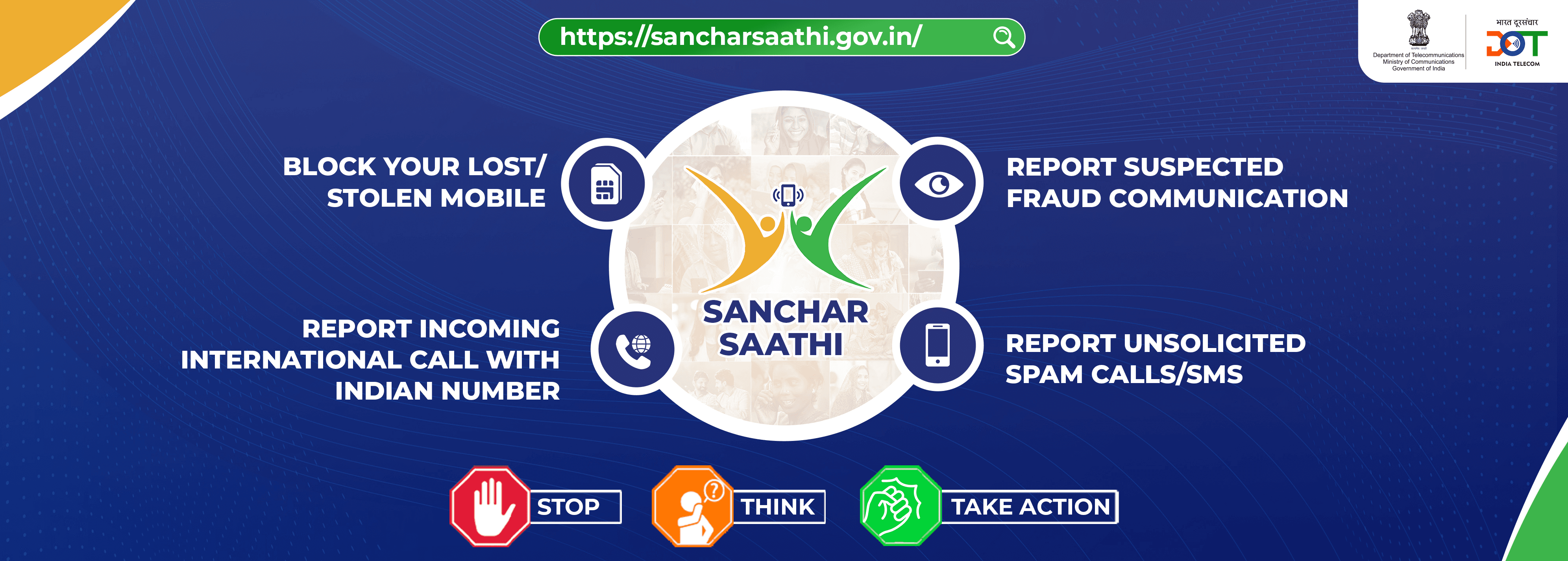
Let us fight Cybercrime together!!
We consider it our highest responsibility to safeguard your hard-earned money and protect you against loan related frauds.
If you receive SMS/Whatsapp messages/Call from any personal mobile numbers that request you to do any of the following:
- Submit your KYC documents & pay upfront Processing fees for loan approval
- Get loan settlement by making partial repayment of loan amount through some 3rd party payment link OR Personal UPI ID OR Personal bank account number
Immediately report such cases to care@paywithring.com OR call our customer care number on 08044745880 / 08062816300 and share with us a screenshot/recording of such message/communication. We take all necessary measures to keep you and your information protected.
We use the best Intelligence and fraud prevention technology to identify suspicious transactions in real-time.
- Our customer services team works 365 days a year to address customers queries and grievances and give them quick redressal.
- Our security team monitors, analyses and detects any abnormal activity, indicating a potential breach, security incident or malicious attempts to the system.
- A One Time Password (OTP) is sent to your Registered Mobile Number
- Your credentials are hashed and protected with industry standard encryption to maintain secrecy.
- End to End encryption is implemented to keep your data confidential. The data on the platform is encrypted at rest and encrypted in transit. We have implemented industry standard encryption practices and ensure that data is secured using 2048-bit encryption
- We follow the security by design’ approach to provide you secure access and protected platform to perform financial transactions
- Strong authentication & authorization controls are implemented on our digital lending application for your secure access.
How can Fraud take place?
The objective of such fraudsters/scammers is to slowly take you into confidence and get you to compromise your personal data as well as to take unauthorised payment from you by disguising us company employees. Once the data is compromised OR once payment is made to them, these fraudsters/scammers will immediately disappear and will not respond back to you.
How to Protect yourself?
As we strive to provide an experience that is both secure and convenient, we also urge you to be responsible and alert. Sometimes scammers can ask you to take some deliberate actions that may lead you to lose money to them. That is why it is important for you to know about the dos and don'ts if you happen to be in such a situation.
- Scammers may pose as customer support or use emails, text messages, WhatsApp messages, phone calls, and web pages to pretend to be the company (digital lending app/NBFC/Bank), family members, or colleagues.
- We will never ask you to download an app or software for payments support. If you’re asked to download an app or software for payments support, it’s a scam that could be used to drain your accounts.
- Do not install any app on the advice of strangers.
- Do not share Card PIN, CVV, OTP, Internet banking password with anyone via unsolicited call, SMS or Emails received.
- Never share sensitive personal details on social networking sites.
- Never make payment on 3rd party payment link OR Personal UPI ID OR Personal bank account number. Always repay loan using RING App or using the payment link received over SMS from company’s registered sender ID named “PWRING”.
- Never transfer funds without confirming a person’s identity.
- Never use screen sharing apps when you make a transaction.
- Never do it under pressure with someone on the phone line.
- Do not click on links embedded in SMS/emails/social networking sites claiming to be from the bank or representing the bank.
- Use common sense and trust your instincts – if something looks too good to be true
- Keep your personal details secret. Never write down or disclose your account details, and passwords with anyone. Keep your credit card and ATM cards safe
- Do not connect to open/public Wi-Fi for conducting Banking transactions.
- Ensure your personal documents are always secure. Do not hand-over the copies or original documents containing your personal data like your DOB, PAN number, financials, address proofs, etc to an unknown person. Always ask for identification.
- Check your bank account statements regularly. If you notice any transactions, you don't remember making on your account, report the discrepancy to the customer service department immediately.
- Do not respond to the offers or deals unless you seek clarification from your bank customer service and you are absolutely convinced that it is in your best interest.”
- Do change your ATM / Debit card PIN at a regular interval to prevent fraudulent transactions.
- Scan your computer for Spyware regularly
- Report a Suspicious E-mail
- Fraudsters generally send e-mails to customers of various banks asking them to update confidential account information like their debit/credit card numbers, internet banking User ID & Passwords, etc. by clicking on an e-mail link or by visiting a website. Please note: We does not seek such information from our customers in any such form. Hence please do not part with this information. If you receive any such suspicious emails, please report to us
Mobile Security
Smart Phone and app-based services are now being used increasingly to conduct banking transactions through your mobile devices. While this is extremely convenient, you need to follow the best practices mentioned below in the use of mobile phones while doing financial transactions.
Best Practices for Safe Usage of Mobile Phones:
- Strong passwords/biometric permission should be enabled on your phone.
- Keep your SIM card locked with a PIN to avoid misuse. In case of loss or theft of the mobile device; contact your service provider to block the SIM card immediately.
- Your bank account number or PIN should never be stored on the mobile phone.
- Get an anti-virus software installed on your mobile and keep it updated.
- Regularly monitor the permissions of critical apps installed in your mobile phones and keep a track of unnecessary and unused apps.
- Never use Loan/Payment/Credit/Banking apps on jailbroken or rooted devices.
- Avoid connecting phones to public wireless networks.
- Report the loss of your mobile phone to us so that we can deactivate your account with immediate effect.
RBI Kehta hai... Jaankar Baniye, Satark Rahiye!
For more details visit -{" "} https://www.rbi.org.in/CommonPerson/english/scripts/rbikehtahai.aspx






